Auto-generating PowerShell documentation in MarkDown
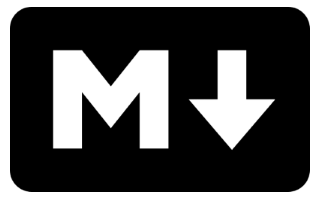
I don’t mind writing documentation for my scripts, but I find that most documentation writing exercises tends to suffers from two problems:-
- Duplicated effort - I tend to document my script inline, (so that
Get-Helpwill work), why do I need to document the same details elsewhere? - Keeping it up-to-date - The only thing worse than no documentation, is clearly outdated documentation.
I had a folder full of PS1 scripts, each of which had the necessary headers. However, I needed to get this documentation into our repository of choice (a GitLab wiki).
So, in order to save me duplicating some effort, I wrote up a quick function that’ll read the inline documentation from all the PowerShell scripts in a folder, and output a markdown formatted document per script, as well as an index document which links to the others. This imports nicely into a GitLab wiki. At first I thought I’d be lucky, and someone would have created an ConvertTo-Markdown function, but of course a PowerShell object doesn’t map to a document in the same way that it maps to a table, or a CSV.
function GenerateScriptDocumentationInMarkdown {
<#
.SYNOPSIS
Generates documentation for a folder-full of scripts using the integrated Get-Help CMDlets.
.DESCRIPTION
Generates a .markdown document for each PS1 script in a folder which has the necessary headers required by Get-Help. Also generates an index document which lists (and links to) all generated documents. Each file name is preceded with "script_ps1_" so that they are listed together when viewing the Wiki documents.
.PARAMETER SourceScriptFolder
Source folder where the scripts are located
.PARAMETER DocumentationOutputFolder
Output folder where the documentation will be created
.PARAMETER DocumentationIndexPath
The path to a file which will be created, with relative links to the documents which were created
.EXAMPLE
GenerateScriptDocumentationInMarkdown -SourceScriptFolder "C:\Git\Lab\Project1\scripts" -DocumentationOutputFolder "C:\Git\Lab\Project1.wiki\" -DocumentationIndexPath "C:\Git\Lab\Project1.wiki\scripts_Ps1.markdown"
Generates a markdown document for each script in C:\Git\Lab\Project1\scripts in the folder C:\Git\Lab\Project1.wiki\ with an index document at C:\Git\Lab\Project1.wiki\scripts_Ps1.markdown
.NOTES
Ben Neise 06/10/14
#>
param (
[Parameter(
Mandatory = $true,
Position = 0
)]
[ValidateScript({
Test-Path $_ -PathType 'Container'
})]
[string]
$SourceScriptFolder,
[Parameter(
Mandatory = $true,
Position = 1
)]
[ValidateScript({
Test-Path $_ -PathType 'Container'
})]
[string]
$DocumentationOutputFolder,
[Parameter(
Mandatory = $true,
Position = 2
)]
$DocumentationIndexPath
)
$arrParameterProperties = @(
"DefaultValue",
"ParameterValue",
"PipelineInput",
"Position",
"Required"
)
$scriptNamePrefix = "script_ps1_"
$scriptNameSuffix = ".markdown"
# Initialise a counter for the progress bar
$i = 0
# Index header
"# PowerShell Scripts`r`n" | Out-File -FilePath $DocumentationIndexPath
# Get the scripts from the folder
$scripts = Get-ChildItem $SourceScriptFolder -Filter "*.ps1"
foreach ($script in $scripts){
$i ++
Write-Progress -Activity "Documenting scripts" -Status ("Script $i of $($scripts.count)") -CurrentOperation ("Documenting: $($Script.BaseName)") -PercentComplete ($i / $scripts.count * 100)
$help = Get-Help $script.FullName -ErrorAction "SilentlyContinue"
if ($help.getType().Name -eq "String"){
# If there's no inline help in the script then Get-Help returns a string
Write-Error -Message "Inline help not found for script $($script.FullName)"
} else {
# Set output filename
$outputFile = $DocumentationOutputFolder + $scriptNamePrefix + $script.BaseName + $scriptNameSuffix
# Add the script basename and synopsis to the index
"## [" + $script.BaseName + "](" + $scriptNamePrefix + $script.BaseName + ")" | Out-File -FilePath $DocumentationIndexPath -Append
if ($help.synopsis){
$help.synopsis + "`r`n" | Out-File -FilePath $DocumentationIndexPath -Append
} else {
"No Synopsis`r`n" | Out-File -FilePath $DocumentationIndexPath -Append
}
# Add the script base name to the script specific document
"# " + $script.BaseName + "`r`n" | Out-File -FilePath $outputFile
if ($help.SYNOPSIS){
"## Synopsis" | Out-File -FilePath $outputFile -Append
$help.SYNOPSIS + " `r`n" | Out-File -FilePath $outputFile -Append
} else {
Write-Warning -Message "Synopsis not defined in file $($script.fullname)"
}
if ($help.Syntax){
"## Syntax" | Out-File -FilePath $outputFile -Append
"``````PowerShell`r`n" + ($help.Syntax | Out-String).trim().Replace($SourceScriptFolder,"") + "`r`n``````" | Out-File -FilePath $outputFile -Append
} else {
Write-Warning -Message "Syntax not defined in file $($script.fullname)"
}
if ($help.DESCRIPTION){
"## Description" | Out-File -FilePath $outputFile -Append
$help.DESCRIPTION.Text + "`r`n" | Out-File -FilePath $outputFile -Append
} else {
Write-Warning -Message "Description not defined in file $($script.fullname)"
}
if ($help.PARAMETERs){
"## Parameters" | Out-File -FilePath $outputFile -Append
foreach ($item in $help.PARAMETERs.PARAMETER){
"### " + $item.name | Out-File -FilePath $outputFile -Append
"- **Type**: " + $item.Type.Name | Out-File -FilePath $outputFile -Append
foreach ($arrParameterProperty in $arrParameterProperties){
if ($item.$arrParameterProperty){
"- **$arrParameterProperty**: " + $item.$arrParameterProperty | Out-File -FilePath $outputFile -Append
}
}
}
} else {
Write-Warning -Message "Parameters not defined in file $($script.fullname)"
}
if ($help.EXAMPLEs){
"## Examples `r`n" | Out-File -FilePath $outputFile -Append
foreach ($item in $help.EXAMPLEs.EXAMPLE){
"`r`n### " + $item.title.Replace("--------------------------","").Replace("EXAMPLE","Example") | Out-File -FilePath $outputFile -Append
if ($item.Code){
"``````PowerShell`r`n" + $item.Code + "`r`n``````" | Out-File -FilePath $outputFile -Append
}
if ($item.Remarks){
$item.Remarks | Out-File -FilePath $outputFile -Append
}
}
} else {
Write-Warning -Message "Examples not defined in file $($script.fullname)"
}
}
}
Write-Progress -Activity "Documenting scripts" -Completed
}
GenerateScriptDocumentationInMarkdown -SourceScriptFolder "C:\Git\Lab\evp-vm-build\scripts" -DocumentationOutputFolder "C:\Git\Lab\evp-vm-build.wiki\" -DocumentationIndexPath "C:\Git\Lab\evp-vm-build.wiki\scripts_Ps1.markdown"
Not sure how useful this will be to other people, as it’s a pretty specific set of circumstances. I’m also not 100% satisfied with it, as the help object returned by Get-Help is a bit of a chimera of object types, which has made the code a bit ugly.